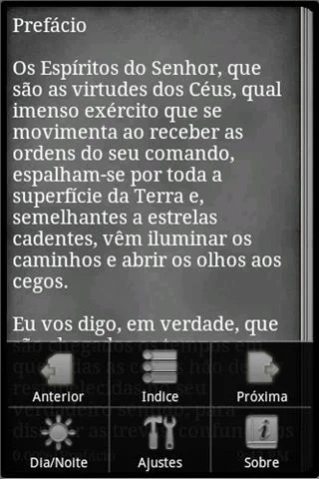Evangelho Segundo o Espiritism 1.3
Paid Version
Publisher Description
Evangelho Segundo o Espiritism - Buy now at $ (actual) using a national credit card.
Great success on the iOS platform now for Android.
Read the description and functionality of the app:
The Gospel According to Spiritism is a work of Allan Kardec, launched in April 1864, which evaluates the canonical gospels from the perspective of the Spiritist Doctrine, dealing with special attention to the principles of Christian morality and issues of religious order like the prayer and caridade.Se the reader is a Christian, read with applying moral teaching of the Master Jesus for suffering humanity and give content to realize that perhaps never before noticed or fully understood. If you are not a Christian, but a spirit seeker, read about the guidance that divine Spirit, given two thousand years ago and always current on their educational, motivating and consolador.Entre the five fundamental works of spiritualism compiled by Allan Kardec, this is the book that gives greater emphasis to ethical and behavioral human.
App Features:
* Layout style book;
* Change style flipping through pages;
* Easy access to the index of the book;
* Continues reading the last page accessed;
* Setting the font size and spacing;
* Change the background for easier reading in dark environments
Warning: This app has been tested on Motorola Spice XT handset with Android 2.3 Gingerbread and a 3.5-inch touch screen.
About Evangelho Segundo o Espiritism
Evangelho Segundo o Espiritism is a paid app for Android published in the Reference Tools list of apps, part of Education.
The company that develops Evangelho Segundo o Espiritism is F&E System Apps. The latest version released by its developer is 1.3.
To install Evangelho Segundo o Espiritism on your Android device, just click the green Continue To App button above to start the installation process. The app is listed on our website since 2014-02-19 and was downloaded 0 times. We have already checked if the download link is safe, however for your own protection we recommend that you scan the downloaded app with your antivirus. Your antivirus may detect the Evangelho Segundo o Espiritism as malware as malware if the download link to evangelhoESE.fesystemapps.com.AOTNJDIFAMGBGAGKLC is broken.
How to install Evangelho Segundo o Espiritism on your Android device:
- Click on the Continue To App button on our website. This will redirect you to Google Play.
- Once the Evangelho Segundo o Espiritism is shown in the Google Play listing of your Android device, you can start its download and installation. Tap on the Install button located below the search bar and to the right of the app icon.
- A pop-up window with the permissions required by Evangelho Segundo o Espiritism will be shown. Click on Accept to continue the process.
- Evangelho Segundo o Espiritism will be downloaded onto your device, displaying a progress. Once the download completes, the installation will start and you'll get a notification after the installation is finished.